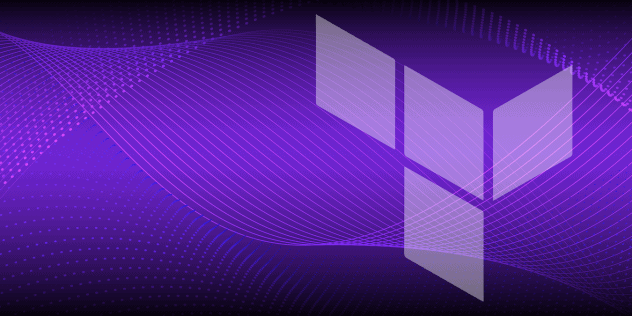Guides - Take a Manual Snapshot
Updated
, by Linode
The Linode Backup Service is a subscription service add-on that automatically performs daily, weekly, and biweekly backups of your Linode. It’s affordable, easy to use, and provides peace of mind.
You can make a manual backup of your Linode by taking a snapshot. Here’s how:
From the Linodes page, select the Linode.
Click the Backups tab.
Under Manual Snapshot, give your snapshot a name and click Take Snapshot.
Note
Taking a new snapshot will overwrite a previously saved snapshot.
The Linode Backup Service initiates the manual snapshot. Creating the manual snapshot can take several minutes, depending on the size of your Linode and the amount of data you have stored on it. Other Linode Cloud Manager jobs for this Linode will not run until the snapshot job has been completed.
This page was originally published on