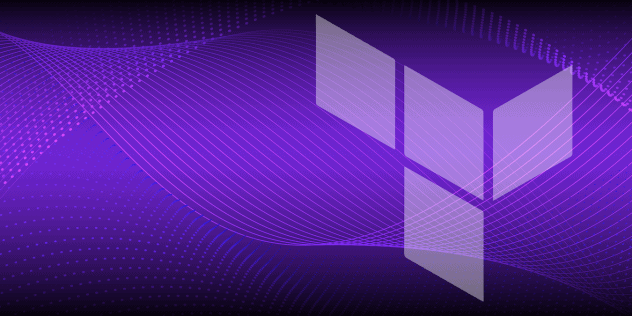Guides - Schedule Backups
The Linode Backup Service is a subscription service add-on that automatically performs daily, weekly, and biweekly backups of your Linode. It’s affordable, easy to use, and provides peace of mind.
You can configure when automatic backups are initiated. Here’s how:
From the Linodes page, select the Linode.
Click the Backups tab.
Under Settings, select a time interval from the Time of Day menu. The Linode Backup Service will generate all backups between these hours.
Select a day from the Day of Week menu. This is the day whose backup will be promoted to the weekly slot. The back up will be performed within the time period you specified in step 3.
Click Save Changes.
The Linode Backup Service will backup your Linode according to the schedule you specified.
This page was originally published on